Vlc crashes when taking a screenshot
I tried to take a screenshot from a .mkv video and it crashes every time though it works fine with normal mp4.
To fix it disable hardware acceleration in codecs.
Go to Preferences - Input/Codecs - Hardware-accelerated decoding -
Change from Automatic to Disabled.
Try again. It worked for me.
How To Reduce a Video File Size
Download Handbrake : https://handbrake.fr/downloads.php
Install handbrake then follow the image instructions :
1. Select Source and put you video in or just drag the video over handbrake window.
2. Select Destination and type and name for the video.
3. Select the Video tab and drag Quality to the left up to 25 or even lower dont go lower then 30 as it gets bad, but you can test and see what you like.
4. Pres Start.
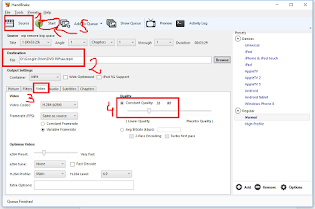
Install handbrake then follow the image instructions :
1. Select Source and put you video in or just drag the video over handbrake window.
2. Select Destination and type and name for the video.
3. Select the Video tab and drag Quality to the left up to 25 or even lower dont go lower then 30 as it gets bad, but you can test and see what you like.
4. Pres Start.
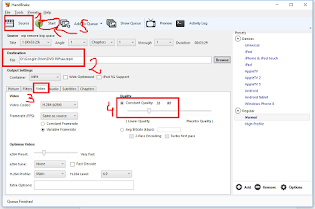
Resolutions compatible with full hd or 1920 x 1080
HD 720p -- 1.77:1 (16:9) / 1280x720
FHD 1080p -- 1.77:1 (16:9) / 1920x1080
FHD 1080p -- 1.77:1 (16:9) / 1920x1080
QHD 2560x1440
UHD 4k -- 1.77:1 (16:9) / 3840x2160
UHD 4k -- 1.77:1 (16:9) / 3840x2160
At under 100 ppi image gets pixalated from close up 20-30cm
For a PPI ~100
4k 3840x MAX 42 inch
QHD - MAX 27 inch
FHD MAX 22 inch
For a PPI ~100
4k 3840x MAX 42 inch
QHD - MAX 27 inch
FHD MAX 22 inch
Run Davinci on Linux
Once you install DaVinci you get a message that no suported video cards are detected and something about no media storage.
You need to install video and opencl drivers.