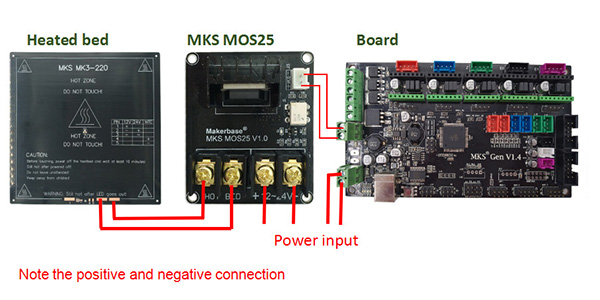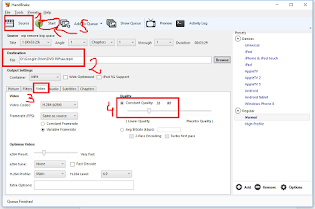Scanner in LINUX - SANE - Scanner Access Now Easy
sudo sane-find-scanner *** list connected scanners
lsubs *** view usb connected devices ( sudo apt install usbutils )
scanimage -L *** check if sane detects your scanner
SANE_DEBUG_DLL=3 scanimage -L
load: dlopen() failed (libusb-0.1.so.4: cannot open shared object file: No such file or directory)
To fix it:
apt search --names-only libusb-0.1
rezult: libusb-0.1-4/stable 2:0.1.12-32 amd64
sudo apt install libusb-0.1-4
Open the file -> /etc/sane.d/dll.conf
and add one line with
brother3
!!! note when you run scanimage -L it will check every record, so just delete all records and leave your printer name
Create a new file with your printer name and add it.
brother.conf
firmware /usr/lib64/sane/libsane-brother3.so.1.0.7
usb 0x04f9 0x01ea
!!! you get vendor id from lsusb or sane-find-scanner
You might just use the install package to install the rules file automaticly instead.
/etc/udev/rules.d/60-myprinter.rules
# Brother scanner
ATTRS{idVendor}=="04f9", MODE="0666", GROUP="scanner", ENV{libsane_matched}="yes"
!!! change idVendor - with your printer vendor id
Brother DCP-7030
udev rules -> brother-udev-rule-type1-1.0.2-0.all.deb
driver -> brscan3-0.2.13-1.amd64.deb
reboot
Things I did that i don't think are necesary:
sudo usermod -a -G myuser scanner
Copy the driver files under /usr/lib64/ to /usr/lib/.
For printing
Install cups, and brlaser (driver)
then go to localhost:631 - adminstration - add printer - done